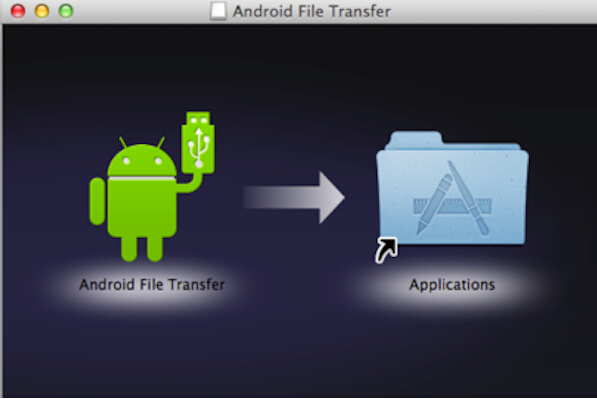
Trying to uninstall Android File Transfer 1.0 in Mac OS X but always fail? You may have performed the incomplete tutorials to guide you. Read the post here and you will be able to remove Android File Transfer 1.0 from your Mac completely without any remnant files leaving behind.
How do you remove Android File Transfer 1.0 & what is the problem with this method?
You may have tried many times to uninstall unwanted applications on your Mac with this way, and as a matter of routine, you will perform the same instructions to uninstall Android File Transfer 1.0 from your Mac:
- Step 1: Exit the running Android File Transfer on your Mac
- Step 2: Drag the Android File Transfer 1.0 icon to the Trash
- Step 3: Empty your Trash thinking that the annoying Android File Transfer 1.0 has eventually been removed
This method seems perfect for users to uninstall Android File Transfer 1.0 from Mac, yet this is not the case. What you have done above is just to remove the main file of Android File Transfer 1.0, in other words, you didn’t achieve a complete uninstall of Android File Transfer 1.0. The fact is that there are something left, including the associated files such as the preferences and the support files, which will take up much space on your Mac and leads to a slowdown.
In fact, you can still adopt this method on the condition that you will add some more instructions to perfect it, and the final version of it is the so-called the manual way to remove Android File Transfer 1.0 from Mac. Now let’s see how you can get rid of Android File Transfer 1.0 entirely from your Mac.
How to completely uninstall Android File Transfer 1.0 manually
- Step 1: Stop running Android File Transfer 1.0 via the Activity Monitor. Proceed Activity Monitor, change the filter into “All Process”, click on Android File Transfer 1.0, and then click “Quit Process”.
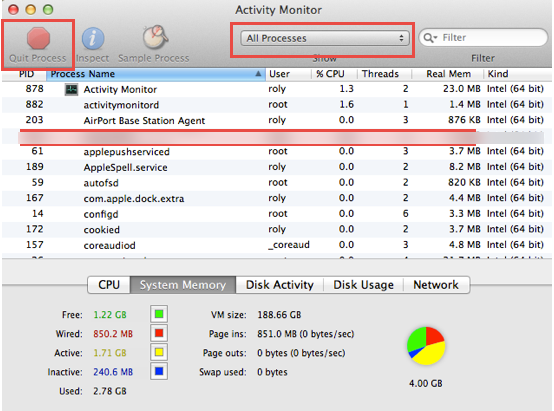
There is also a shortcut for you to force quit the process of Android File Transfer 1.0. Launch Activity Monitor by pressing down Command+ Option+ Esc keys, click on Android File Transfer 1.0, and then click Force Quit button on the window.
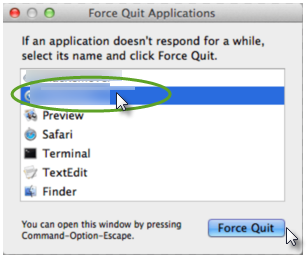
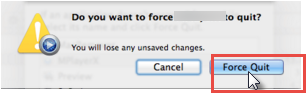
- Step 2: Drag the icon of Android File Transfer to the Trash in your DOCK.

- Step 3: Locate the folders including /Library/preferences/, /Library/Application Support/ as well as /Library/Caches/, and then trash all the files in the target folder which related to Android File Transfer 1.0.
Preferences files - Open Finder, click on the Go menu, and then select “Go to Folder” in the pull-down list. Enter “~Library” on the search box in the pop-up window, and then click on “Go”.
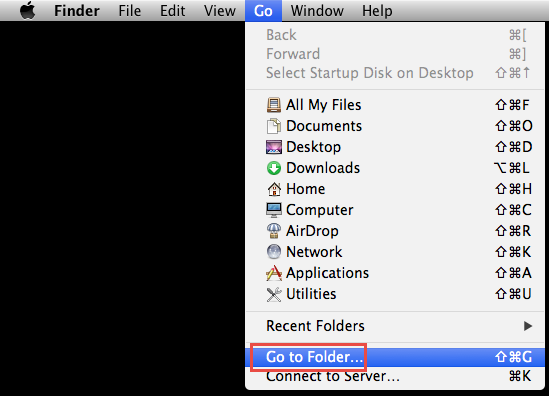
- Find out the Preferences folder in Library, and open the folder inside, and then trash all the files with the names of Android File Transfer.

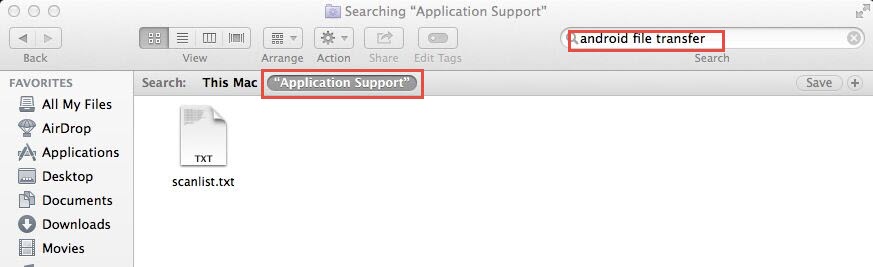
- Delete Android File Transfer 1.0 Support files
Go back to Library after you trashed all the preference files, open Application Support folder, and search for files related Android File Transfer 1.0 and then move them all to the trash.
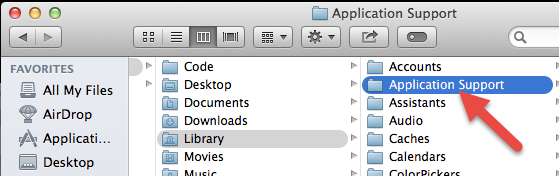
- Trash Caches
Open the Cache folder in the specific Library folder. Locate the target files with the names of Android File Transfer 1.0 and then trash them all.
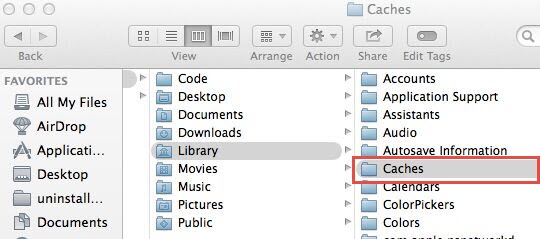
- Step 4: Empty Trash. Right click on the Trash icon, seelct “Secure Empty Trash” and then confirm your performance. Since all components of Android File Transfer 1.0 have been thrown into the Trash, you need to clear the Trash to finish your whole work to completely uninstall Android File Transfer 1.0 from your Mac. Note that you need to check whether you can clear everything in your Trash before you clean it up.
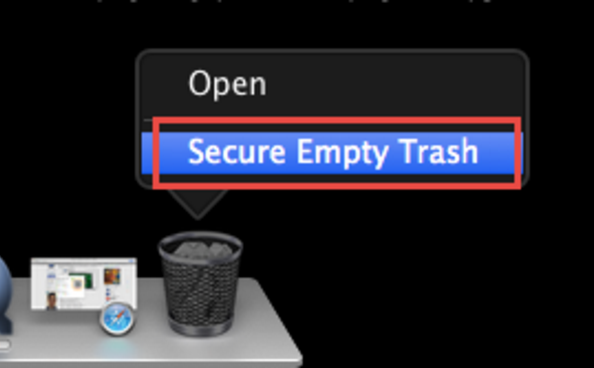
Other way to remove Android File Transfer 1.0 in Mac OS X
Mac users who purchased or downloaded Android File Transfer 1.0 in the App Store can uninstall application from Launchpad by following these instructions as bellow.

- Open Launchpad in the DOCK
- Click and hold on the icon of Android File Transfer 1.0 until the icon wiggles
- Click on the cross icon on the left upper corner of Android File Transfer 1.0 and you will be able to remove the unwanted program.
However, this method works almost the same as the drag-and-drop method, i.e. what you have done here is just delete the executive file of Android File Transfer 1.0. In order to completely remove Android File Transfer 1.0, you need to locate and delete the entire remnant files of Android File Transfer 1.0 referring to the steps in the manual uninstall way.
The complete instructions to remove Android File Transfer 1.0 manually are kind of complex and time-consuming. Apart from the complex and toilsome manual removal method, you can choose an easier way, which will help you successfully and thoroughly clean up everything about Android File Transfer 1.0 on your Mac effortlessly.
Fast uninstall Android File Transfer 1.0 on Mac OS X with a professional uninstaller
If you are tired of the boring manual uninstall way hoping to uninstall Android File Transfer 1.0 effectively and effortlessly, you can use a powerful and professional application to get all things done automatically. Are you ready to experience a fast removal now?
- Step 1: Launch the professional application
- Step 2: Click on Android File Transfer 1.0, and then click on the “Run Analysis” button on the left-hand side on the main interface of the App. The professional App will scan out all the components of Android File Transfer 1.0 on your Mac automatically.
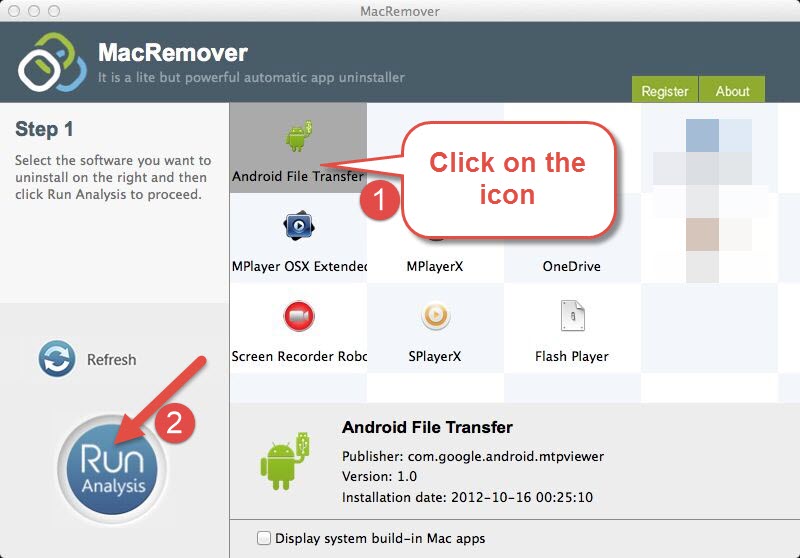
- Step 3: Click “Complete Uninstall” and then click on “YES” in the pop-up window to finish your removal.
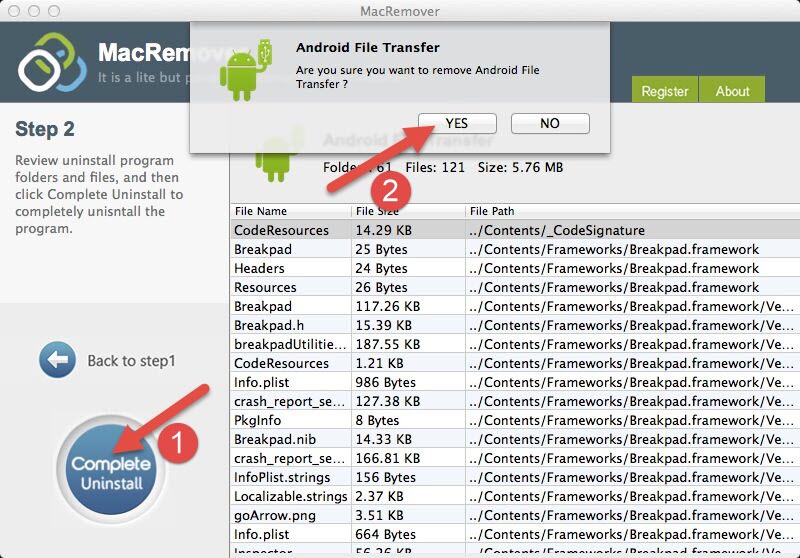
What do you think of this simple but effective way to uninstall Android File Transfer 1.0 on Mac OS X? Obviously, it is a better choice for Mac users of all level skills for no matter how much do you know about Mac, you can achieve a successful and thorough removal of Android File Transfer 1.0 and any other kind unwanted Apps on Mac OS X with a few clicks.
