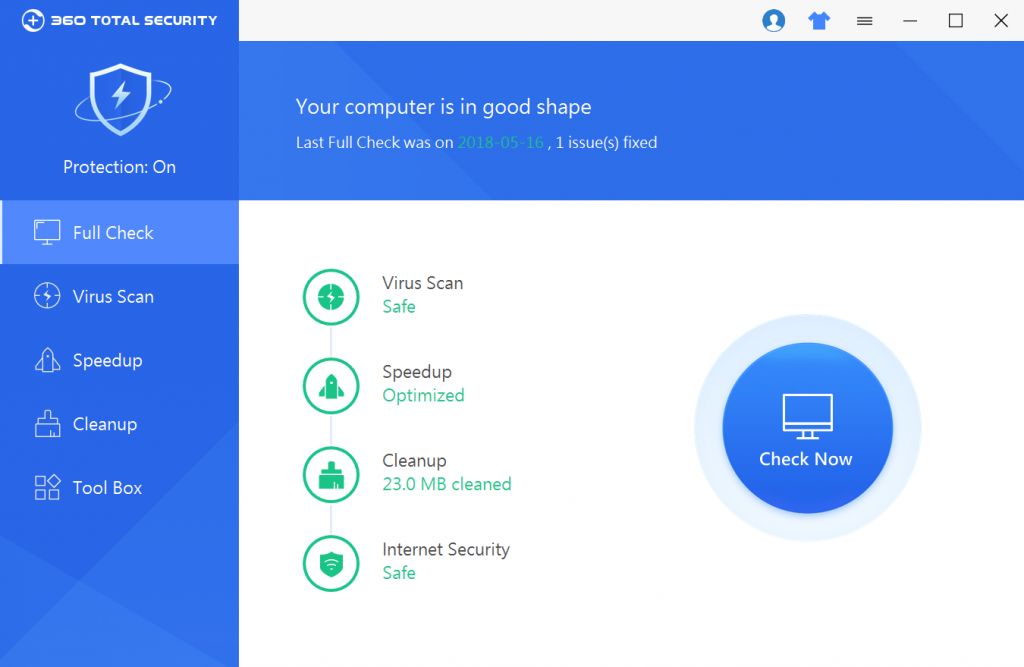
This is an effective tutorial that helps you learn how to remove 360Safe (360 Total Security) on your macOS and Mac OS X. This tutorial contains an automatically removal solution, a manually removal solution and a video is provided which teach you how to remove 360Safe (360 Total Security) by MacRemover.
What is it?
360 Total Security is a program developed by Qihoo 360, an internet security company based in China. 360 Safeguard’s focus is on stopping malware such as computer viruses and trojan horses, and providing security patches for Microsoft Windows and macOS.
Video: How To Automatically Remove 360Safe (360 Total Security) by MacRemover?
Use automatically removal solution to remove 360Safe (360 Total Security) in your macOS
1. Download and install MacRemover
2. Switch to Finder and select Go -> Applications from the Finder menu.
3. Locate the MacRemover icon and double-click on it.
4. 360Safe (360 Total Security) icon will be displayed on the Apps listview of MacRemover, and click on it.
5. Click “Run Analysis”, and then “Complete Uninstall”. 360Safe (360 Total Security) will be automatically and completely removed.
Use manually removal solution to remove 360Safe (360 Total Security) in your macOS
The steps listed below will guide you in removing 360Safe (360 Total Security):
1. Switch to the Finder and select Go -> Utilities from the Finder menu.
2. Locate the Activity Monitor icon and double-click on it.
3. On the main window of Activity Monitor, find the entry for 360Safe, 360SafeDaemon, ClientTool, CloudQueryForMac, 360SafeTray select them and click Quit Process.
4. Switch to the Finder again and select Go -> Applications from the Finder menu. Find the 360Safe (360 Total Security) icon, right-click on it and select Move to Trash. if user password is required, enter it.
5.Then, hold an Option key while the Finder’s Go is being selected. Select Library. Locate any folders that are named the following names and drag them to the Trash.
- 360Safe (in Application Support folder)
- com.qihoo.mac360safe (in Caches folder)
- 360Safe/ (in Logs folder)
6. The following files/folders of 360Safe (360 Total Security), you need to use “rm” command to delete on the Terminal.
- com.qihoo.360safe.daemon.plist
- 360WebShield.safariextension
7. Restart your macOS.
