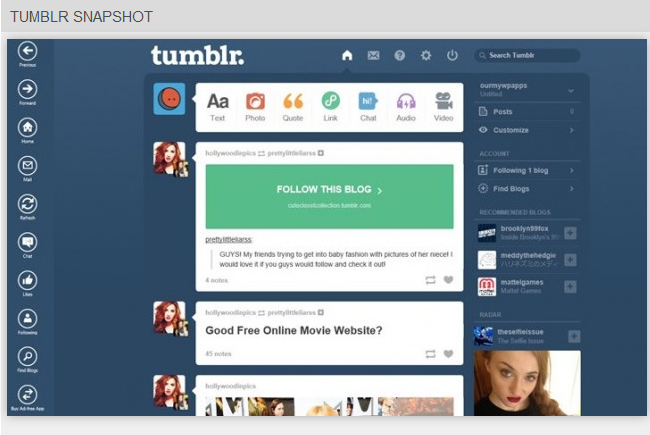
Tumblr is a micro-blogging platform and also a social networking website, whose service allows users to to post multimedia and then content to a short blog. You can follow other users and can also make your blog private. There is no doubt that Tumblr brings benefits for you. But when you launch your website page and search for this article, all you wanna do is to uninstall Tumblr completely. Sure, this article is aiming at providing available solutions for you to have it removed.
Conventional solution to uninstall Tumblr on Mac
Usually, you may know something about Mac, and be sure that you can remove Tumblr on mac manually, but you have nothing in your mind about how to achieve it. When you try to ask your friends for help, they will tell you to uninstall Tumblr with theses steps:
- Head to the Applications folder in Finder
- Click the icon of Tumblr and hold it with the left button of your mouse
- Drag the Tumblr icon to the Trash
- Press Ctrl and at the same time make a single click on Trash and then select Empty Trash, or alternatively, right click the icon of Trash, click Secure Empty Trash
Doubtful-less, this procedure will help you with removing Tumblr from your Mac partially. Notice the word “partially” I use here. A simple word but it contains a lot. When you decide to uninstall Tumblr on your Mac, do you wanna remove its main files? Or do you wanna get rid of it totally from your Mac? That is a question for you to consider. If you choose the former one? Well, you won’t be here searching for solutions here. In fact, to uninstall Tumblr entirely from your Mac, it is not enough to follow the steps mentioned above. You need to do a detective work searching out all the additional files and folders of Tumblr.
In order to find out the hidden files and folders scattered on your Mac, you need to check two places, or in other words, two folders on your Mac. The first one is the folder /Library/ Application/ Support/ and the other is /Library/ Preferences/ folder.
In short, you will need to go through these steps to uninstall Tumblr on your Mac as bellows:
- Step 1: Go to the Applications folder in your Finder
- Step 2: Find out Tumblr, click the icon of Tumblr and hold it
- Step 3: Drag the Tumblr icon to the Trash

- Step 4: Open Finder, select Go menu in the navigation bar, and then choose Library in the pull-down list.

- Step 5: Search for the /Library/Application/Support/ folder and the /Library/Preferences/ folder respectively, select all the files under those folders, and then right click your mouse, choose the function “Move to Trash“

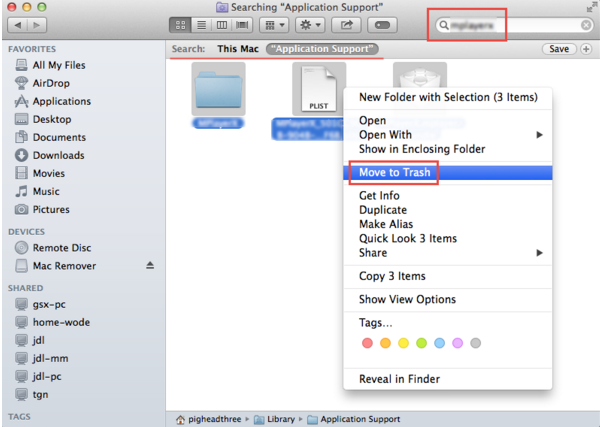
- Step 6: Right click the icon of Trash on your DOCK, and then click “Secure Empty Trash“, or alternatively, press Ctrl, which you can achieve many functions by pressing Ctrl keyboard shortcuts, on your keyboard and single click on Trash at the same time, and then select Empty Trash.
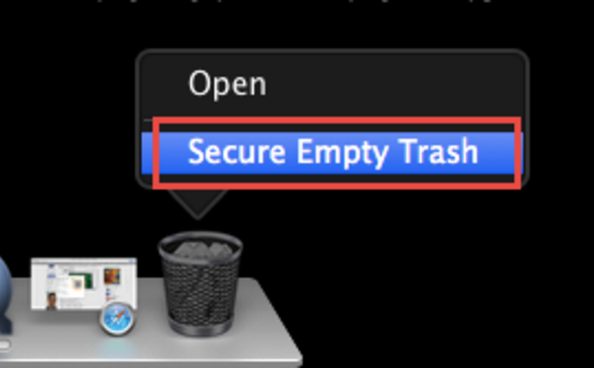
Notice that you’d better make sure that you won’t need the application any longer before you proceed the function Empty Trash because this act cannot undo and you will find nothing left behind after your drag-and-drop operation. All above is the conventional method to uninstall Tumblr on your Mac, you can find that you need to do a lot work to make it. Thus, for newbie Mac users, manual removal of Tumblr might not be a good idea.
Recommended solution to uninstall Tumblr on Mac
Having learned about the regular way to get rid of Tumblr, you may prefer to adopt a simpler and faster solution to help you out. Considering the complex and boring traditional solution, it is strongly recommended for both newbie Mac users and those Mac geeks to uninstall Tumblr with a smart third party uninstaller—MacRemover, which will save your treasure time when to uninstall. When you can remove an application without causing any trouble, why not have a try?
With the smart tool ready on your Mac, you can enjoy a pleasant time when to uninstall Tumblr effortlessly within a few clicks.
- Step 1: launch your remover in Finder

- Step 2: highlight the icon of Tumblr with a single click and then click “Run Analysis“

- Step 3:during the Run Analysis step, MacRemover will automatically scan out caches, plugins, registries, and other all the associated files for you. When the result shows, you just need to click “Complete Uninstall”
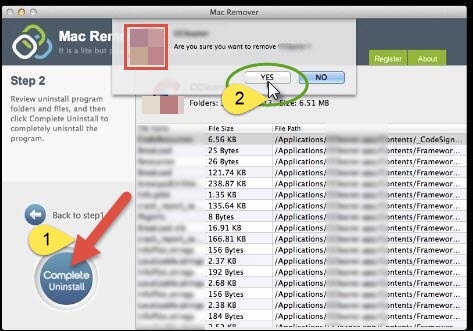
At last, there will be a congratulations on the screen, and you can shut down the remover and have fun with your clean Mac. Looking back at the conventional way to uninstall Tumblr and the recommended one to remove it with an uninstaller, which one do you prefer? The answer may be different. Yet whether this article have helped you out will be more important for me. Leave your problems or puzzles in the discussing area if you need help, I will be happy to share.
Warm tips:
- To enjoy a better service from your Mac, you’d better clean up your Mac periodically, and check the security of your Mac in case there are some malwares threatening your Mac.
- Complete uninstall of applications on your Mac can free up more disk space for your Mac, thus you can enjoy smooth operation of your Mac.
