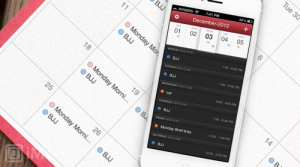This removal guide is for the latest version of Fantastical 2 for Mac. To completely remove Fantastical 2, we have done much technical analysis on it. If you want to remove Fantastical 2 manually, you need to know the following installation information.
1> Information of Fantastical 2 installer:
- Format: ZIP
- Size: 14 MB
The following is the information about files, folders and processes after Fantastical 2 is installed. With this information in hand we can now manually uninstall Fantastical 2 completely.
2> Basic information of the app:
- Size: 33 MB
3> Add-on software:
- Fantastical Launcher.app
- com.flexibits.fantastical2.mac.FantasticalServices.xpc
4> Process information:
- 4.1 Main process:
- Fantastical 2
- 4.2 Associated process:
- Fantastical Launcher
- com.flexibits.fantastical2.mac.FantasticalServices
5> Folders:
- Fantastical 2.app
- com.flexibits.fantastical2.mac
- com.flexibits.fantastical2.mac.libical-XPC
6> Files:
- Fantastical.*
7> Framework/Extensions/XPC
- CocoaLumberjack.framework
- FantasticalCore.framework
- FantasticalExtensions.framework
- FantasticalSync.framework
- FantasticalUI.framework
- FlexibitsKit.framework
- HockeySDK.framework
- ShortcutRecorder.framework
- CocoaLumberjack.framework
- Sparkle.framework
Simply dragging Fantastical 2 to Trash cannot uninstall it completely to free disk space on Mac OS but leave a lot of remnant files.
How to manually remove Fantastical 2 completely?
- 8.1> Start Activity Monitor. Select the process name “Fantastical” and hit the “Force Quit” button.
- 8.2> Open Applications folder. Find “Fantastical” and drag it to Trash.
- 8.3> Open Finder or Spotlight. Search for Fantastical files and folders and delete them.
How to automaticlly remove Fantastical 2 ?
- 9.1> Install and Start MacRemover
- 9.2> Launch the MacRemover, highlight the icon of Fantastical and then click “Run Analysis”, which will scan out all the traces of the unwanted application automatically.
- 9.3> Click on the “Complete Uninstall” button and then choose “YES” to confirm your operation.